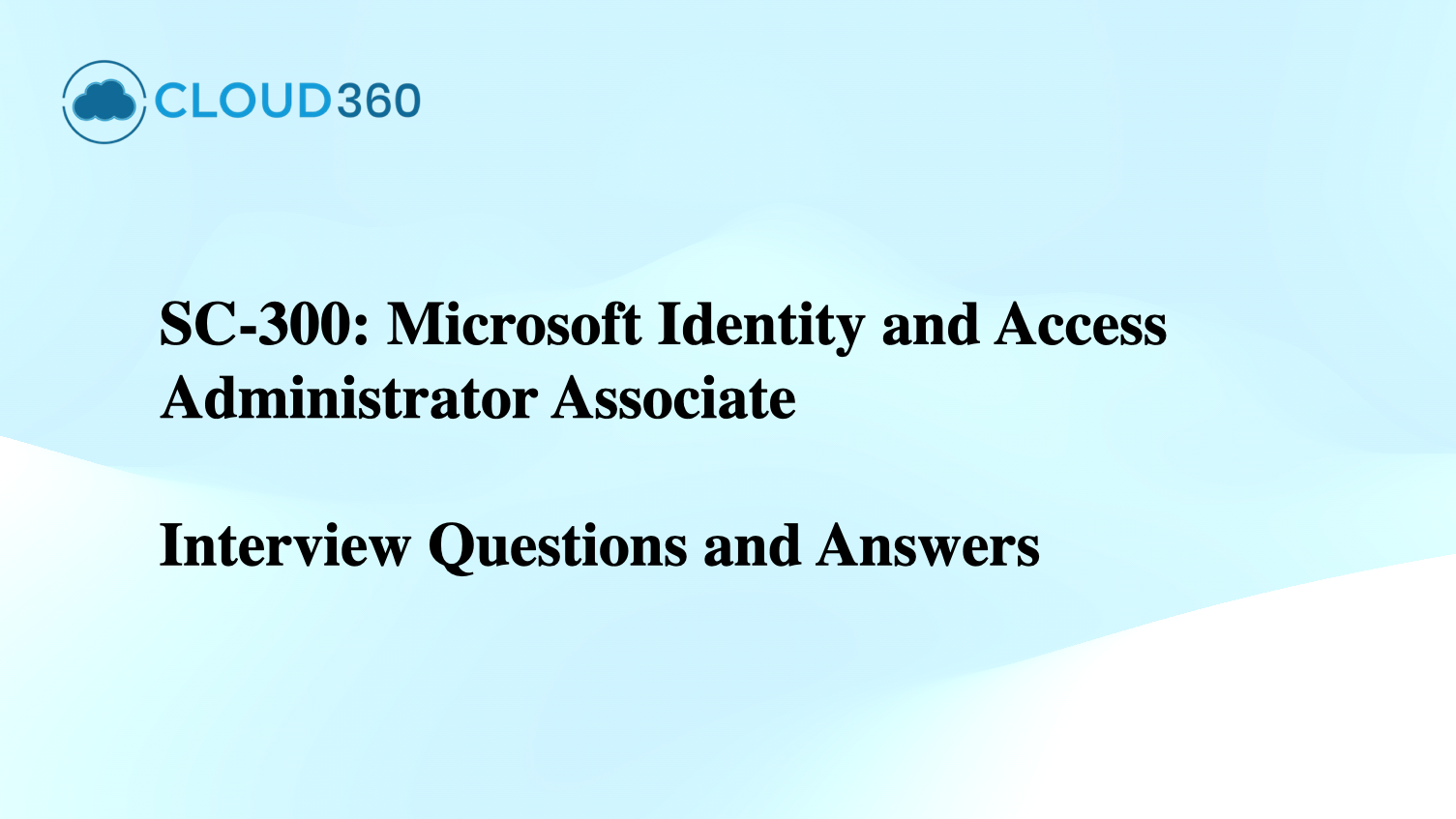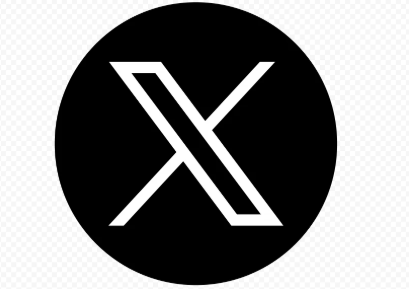Image Credit: Cloud360 Training
The SC-300 certification equips professionals with the skills to manage identities, implement authentication and authorization, and ensure secure access to resources using Microsoft Entra ID (formerly Azure AD).
This post brings together 50 commonly asked interview questions, with answers and explanations based on practical use cases and Microsoft SC-300 exam topics.
Top SC-300 Interview Questions with Answers
1. What is Microsoft Entra ID?
Answer: Entra ID is Microsoft's cloud-based identity and access management (IAM) solution that provides single sign-on, multi-factor authentication, and conditional access to secure user access to resources.
2. What are Conditional Access policies?
Answer: Policies that automate access decisions based on conditions like user risk, device state, location, and application.
3. What’s the difference between an Entra ID user and a guest user?
Answer: A user is part of the organization (member); a guest is external, invited using B2B collaboration.
4. What is Multi-Factor Authentication (MFA)?
Answer: A security process requiring two or more verification methods—something you know, have, or are.
5. What is Self-Service Password Reset (SSPR)?
Answer: A feature that allows users to reset their own passwords without contacting support.
6. What is Privileged Identity Management (PIM)?
Answer: A service that manages, controls, and monitors access to important resources by providing just-in-time (JIT) access and access reviews.
7. How do roles differ from groups in Entra ID?
Answer: Roles define permissions (admin control), while groups are used for access management to apps or resources.
8. What is a tenant in Microsoft Entra?
Answer: A dedicated instance of Microsoft cloud services assigned to an organization.
9. What is identity protection in Entra ID?
Answer: It detects risky users, risky sign-ins, and enables remediation actions via Conditional Access.
10. What is Just-In-Time (JIT) access in PIM?
Answer: Temporary elevation of user privileges for a limited time with approval and auditing.
Authentication & Authorization
11. What is the difference between OAuth 2.0 and OpenID Connect?
Answer: OAuth 2.0 is for authorization; OpenID Connect adds identity (authentication) on top of it.
12. What’s an access token?
Answer: A token that proves the user is authorized to access a resource.
13. What is SAML and how is it used in Entra ID?
Answer: Security Assertion Markup Language—used for single sign-on with apps that support SAML protocol.
14. What is a service principal?
Answer: An identity created for an application to access resources in Entra ID securely.
15. What are app registrations?
Answer: The process of registering apps with Entra ID to allow authentication and authorization.
Identity Lifecycle Management
16. What is entitlement management in Entra ID Governance?
Answer: A way to manage identity lifecycle with access packages for onboarding/offboarding.
17. What is Access Review?
Answer: A feature that enables periodic review of group membership and access permissions.
18. What is lifecycle workflows?
Answer: Automated tasks triggered by user events (e.g., joiner, mover, leaver scenarios).
19. What is B2B collaboration?
Answer: A way to invite external users to access your organization’s resources.
20. What is B2C in Microsoft Entra?
Answer: A separate identity platform for customer-facing applications using customizable policies.
Governance & Compliance
21. What are Entra roles and how are they managed?
Answer: Built-in or custom-defined permissions managed via RBAC and PIM.
22. How do you monitor identity security posture?
Answer: Use Identity Secure Score, Identity Protection risk detections, and Microsoft Defender dashboards.
23. What is directory synchronization?
Answer: Syncing on-prem AD users and groups to Entra ID using tools like Azure AD Connect.
24. What are hybrid identities?
Answer: Identities that exist both on-premises and in the cloud.
25. What are authentication methods in Entra ID?
Answer: Password, phone (SMS/call), Microsoft Authenticator, FIDO2 keys, Windows Hello, etc.
Real-World Scenarios
26. How do you handle a compromised account?
Answer: Reset password, revoke sessions, investigate risk in Identity Protection, apply Conditional Access.
27. What is the default password policy in Entra ID?
Answer: Passwords must be 8–256 characters, with no complexity enforced unless configured otherwise.
28. How do you enforce MFA for high-risk users only?
Answer: Use Identity Protection to assign risk-based Conditional Access policies.
29. Can you enforce app-specific Conditional Access?
Answer: Yes, policies can target specific cloud apps for different access control.
30. How do you audit privileged role assignments?
Answer: Use PIM and Access Reviews, and enable audit logs or Microsoft Purview compliance center.
Advanced Identity & Security
31. What’s the difference between dynamic and assigned groups?
Answer: Dynamic groups are populated based on rules; assigned groups are managed manually.
32. What’s an Entra ID Custom Security Attribute?
Answer: A user-defined key-value pair used to tag and classify directory objects for access policies.
33. What is device-based Conditional Access?
Answer: Policies based on device state—e.g., require compliant device or Hybrid Azure AD join.
34. How do you grant temporary access to a group?
Answer: Use PIM for group membership with approval and activation duration.
35. What is an identity federation?
Answer: Trust between Entra ID and external identity providers (like AD FS or third-party IdPs).
Troubleshooting & Tools
36. How do you troubleshoot sign-in issues in Entra ID?
Answer: Use Sign-in logs, diagnostic tools, and Entra ID portal to analyze failures.
37. What are the licensing tiers for Entra features?
Answer: Free, P1 (MFA, Conditional Access), P2 (PIM, Identity Protection, Governance).
38. What’s the difference between Sign-in Logs and Audit Logs?
Answer: Sign-in logs track authentication attempts; audit logs track configuration changes.
39. What is Microsoft Graph used for in identity?
Answer: To programmatically access user, group, directory, and access control info.
40. How do you automate user provisioning to SaaS apps?
Answer: Use Entra provisioning connectors and SCIM integration.
Final 10 – Expert Level
41. What’s the use of hybrid join vs Azure AD join?
Answer: Hybrid join is for on-prem AD devices; Azure AD join is for cloud-native environments.
42. What is tenant-wide delegation?
Answer: Granting global app permissions (e.g., Graph API access) to all users in the tenant.
43. How do you use Microsoft Entra Permissions Management?
Answer: Manage and enforce least privilege access across Azure, AWS, and GCP.
44. What is user risk and sign-in risk?
Answer: User risk indicates compromised identity; sign-in risk flags suspicious sign-in attempts.
45. How does Temporary Access Pass (TAP) help with passwordless onboarding?
Answer: It provides a time-limited passcode for registering MFA and passwordless methods.
46. What are authentication strengths?
Answer: They define allowed authentication methods for specific Conditional Access policies.
47. What’s the role of admin consent in app permissions?
Answer: Admins must approve certain app permissions on behalf of users for security.
48. How do you manage guest access securely?
Answer: Use Conditional Access, access reviews, and limit external sharing settings.
49. What is Entra Workload ID?
Answer: Identity assigned to apps or services to securely authenticate to other resources.
50. What is Microsoft Entra Verified ID?
Answer: A decentralized identity system for issuing and verifying verifiable credentials.
The SC-300 certification focuses on mastering identity and access management using Microsoft Entra ID. These 50 questions with answers provide a solid foundation for passing the exam and thriving in identity admin roles in the real world.