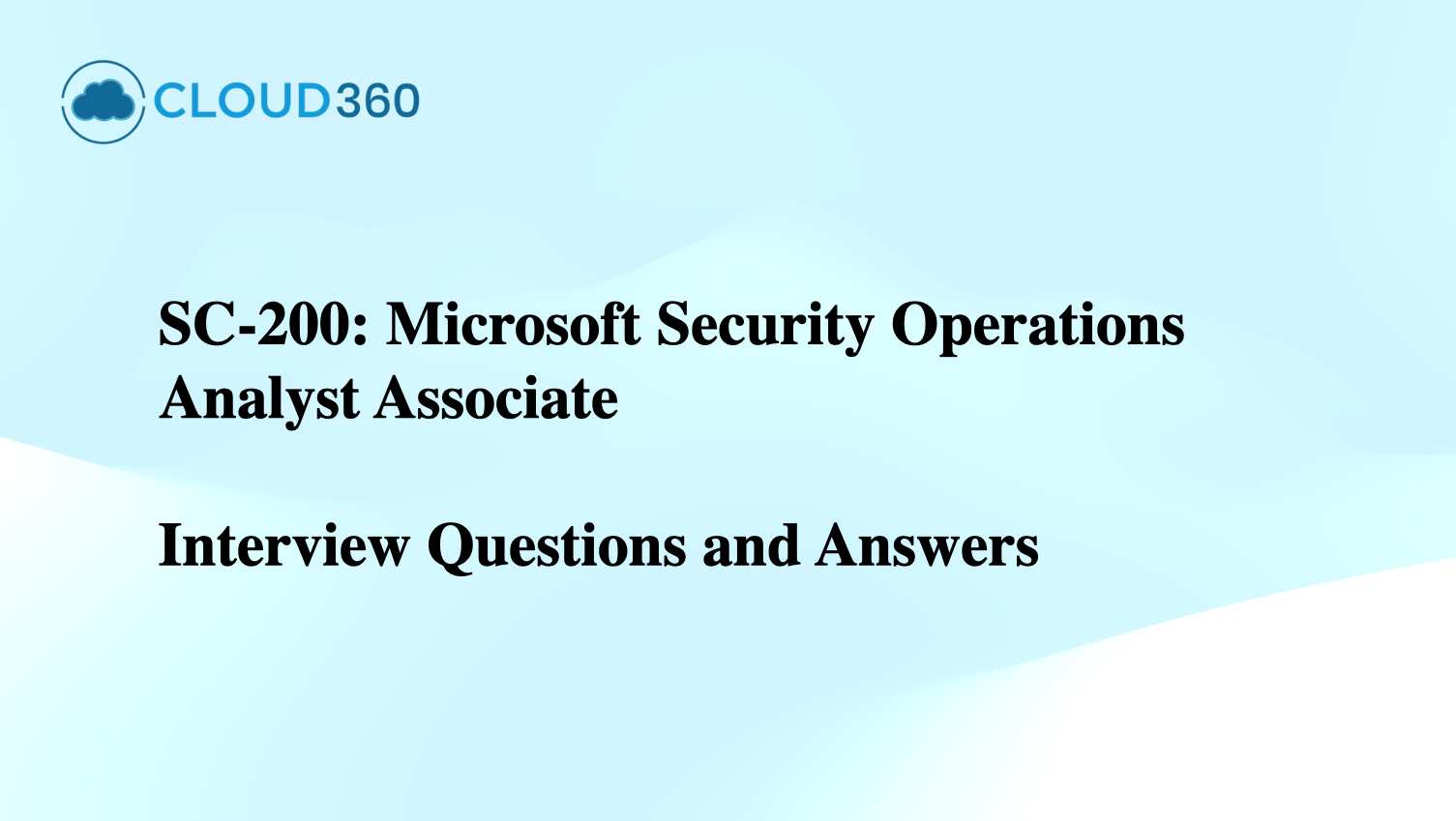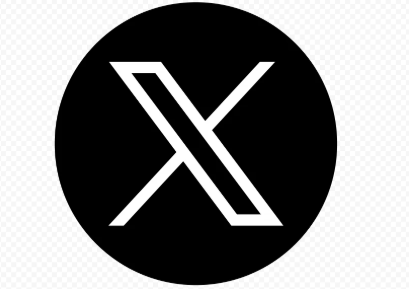Image Credit: Cloud360 Training
The SC-200 certification is designed for security professionals responsible for monitoring, detecting, investigating, and responding to threats using Microsoft security solutions. This blog presents 50 frequently asked interview questions, aligned with real-world use cases and Microsoft exam objectives.
Top SC-200 Interview Questions and Answers
1. What is Microsoft 365 Defender?
Answer: A unified pre- and post-breach enterprise defense suite that integrates protection across identities, endpoints, email, and apps.
2. How does Microsoft Defender for Endpoint detect threats?
Answer: Through behavioral sensors, cloud security analytics, and threat intelligence.
3. What is the role of Microsoft Sentinel?
Answer: It’s a cloud-native SIEM/SOAR platform that collects, detects, investigates, and responds to threats.
4. What’s the difference between a SIEM and a SOAR?
Answer: SIEM collects and analyzes data; SOAR automates and orchestrates responses.
5. What data connector types are available in Microsoft Sentinel?
Answer: Built-in, custom, and third-party connectors (e.g., Microsoft 365, Azure AD, Syslog, AWS, etc.).
6. What are analytics rules in Sentinel?
Answer: They define logic to detect suspicious behavior and generate incidents.
7. What is a KQL query?
Answer: Kusto Query Language, used in Sentinel and Log Analytics to search and analyze logs.
8. What’s the purpose of the Hunting feature in Sentinel?
Answer: To proactively search for signs of compromise using advanced KQL queries.
9. How does Microsoft Defender for Identity work?
Answer: It monitors on-prem AD activity to detect lateral movement, pass-the-hash, and other attacks.
10. How does Microsoft Defender for Office 365 protect users?
Answer: It offers protection against phishing, malware, and business email compromise using ATP policies.
Investigation & Response
11. What is an incident in Microsoft 365 Defender?
Answer: A correlated group of alerts representing a real-world attack.
12. How does automated investigation work in Microsoft Defender?
Answer: It uses playbooks and AI to analyze alerts and suggest remediation actions.
13. What is threat intelligence in Sentinel?
Answer: External indicators like IPs or domains imported to enrich analytics and hunting.
14. How do you triage an alert in a SOC environment?
Answer: Assess severity, review entity behavior, correlate related alerts, and check threat indicators.
15. What are the roles of Entities in Microsoft Sentinel?
Answer: Entities are key components like IPs, users, or devices linked to alerts or incidents.
16. What is a Watchlist in Microsoft Sentinel?
Answer: A list of values (e.g., high-risk users or IPs) used in analytics rules and hunting.
17. What’s a playbook in Sentinel?
Answer: An automated response workflow built with Logic Apps to respond to incidents.
18. What is a Fusion rule in Sentinel?
Answer: A machine learning–based analytics rule that correlates multiple low-fidelity alerts into a high-fidelity incident.
19. What is UEBA in Defender?
Answer: User and Entity Behavior Analytics – detects anomalies using machine learning.
20. How do you investigate a phishing attack using Microsoft 365 Defender?
Answer: Trace email using threat explorer, identify affected users, and remediate with Defender for Office.
Defender for Cloud
21. What is Microsoft Defender for Cloud?
Answer: A CSPM and CWPP that helps secure Azure, AWS, and GCP environments.
22. What are Secure Score and Recommendations in Defender for Cloud?
Answer: Secure Score provides a risk assessment; recommendations guide remediation.
23. How do you protect VMs using Defender for Cloud?
Answer: Enable Defender for Servers to monitor for threats like malware, file integrity issues, and suspicious activity.
24. How can you detect SQL injection in Azure SQL DB?
Answer: Enable Defender for SQL, which uses threat detection for anomalies and attacks.
25. What is ASC Default Policy Initiative?
Answer: A set of built-in security policies in Defender for Cloud for evaluating compliance.
Real-World Scenarios & Threat Response
26. How do you respond to lateral movement in a network?
Answer: Isolate compromised accounts/devices, analyze lateral paths, and apply segmentation and hardening.
27. What’s your approach to insider threats?
Answer: Use Defender for Identity, Microsoft Purview, and audit logs to detect anomalous behavior.
28. What’s a common false positive in Sentinel and how do you handle it?
Answer: Unusual sign-ins from a known user/location. Add tuning to analytics or exclude trusted IPs.
29. How can you detect and mitigate brute-force attacks?
Answer: Use Identity Protection risk detections and block IPs via Sentinel rules or Conditional Access.
30. How do you ingest custom logs into Sentinel?
Answer: Use the Log Analytics API, syslog connectors, or Azure Functions.
31. What is Just-in-Time (JIT) access in Defender for Cloud?
Answer: It restricts access to Azure VMs by allowing temporary access only when needed.
32. How do you protect containers in Azure?
Answer: Use Defender for Containers to monitor Kubernetes clusters and images.
33. What is a notebook in Sentinel?
Answer: A Jupyter-based environment to conduct advanced threat investigations with KQL and Python.
34. What’s the benefit of integrating Microsoft 365 Defender with Sentinel?
Answer: Centralized visibility, better correlation, and improved incident response capabilities.
35. What is MITRE ATT&CK mapping in Sentinel?
Answer: Analytics rules and workbooks map to tactics and techniques in the MITRE framework.
Microsoft Security Stack Integration
36. How does Azure AD Identity Protection detect risky sign-ins?
Answer: It uses behavioral analytics and threat intelligence.
37. What’s Microsoft Purview used for in a security context?
Answer: It helps with data classification, governance, and insider risk management.
38. What are service principals and how can they be abused?
Answer: They're app identities; over-permissioned SPNs can be misused for persistence or privilege escalation.
39. What is RBAC and why is it important in Sentinel?
Answer: Role-Based Access Control ensures users only have permissions needed to do their job.
40. How can you monitor Azure Firewall logs in Sentinel?
Answer: Send diagnostic logs to a Log Analytics workspace connected to Sentinel.
Compliance & Governance
41. How do you track security posture changes over time?
Answer: Use Secure Score history and Sentinel Workbooks.
42. What’s the role of compliance policies in Defender for Endpoint?
Answer: Enforce posture baselines and integrate with Intune for device compliance.
43. How do you manage alerts fatigue in a SOC?
Answer: Use Fusion rules, alert tuning, and automated responses.
44. What are non-compliant resources in Defender for Cloud?
Answer: Resources that fail to meet security policy configurations.
45. How can you detect data exfiltration attempts?
Answer: Monitor outbound traffic anomalies, use Defender for Endpoint & MCAS.
Final 5 - Expert Edge
46. How do you track alert-to-incident correlation?
Answer: Use Incident Graph and alert timeline in Microsoft 365 Defender or Sentinel.
47. What are bookmarks in Sentinel hunting?
Answer: Saved results or queries used for creating incidents or investigations.
48. How do you manage alerts from multiple tenants?
Answer: Use Lighthouse or create a multi-tenant Sentinel workspace.
49. What is advanced hunting in Microsoft 365 Defender?
Answer: Query-based threat investigation using custom filters across all M365 signals.
50. What KPIs are important in SOC operations?
Answer: MTTR (Mean Time to Respond), incident volume, false positive rate, and detection-to-response ratio.
The SC-200 exam and role demand deep technical knowledge, practical experience, and analytical skills across Microsoft security tools. These 50 SC-200 interview questions with answers are designed to give you a strong foundation in Microsoft Sentinel, Microsoft 365 Defender, Defender for Cloud, and real-world SOC operations.
Whether you're pursuing certification or prepping for a security analyst role, mastering these questions will put you ahead of the curve.