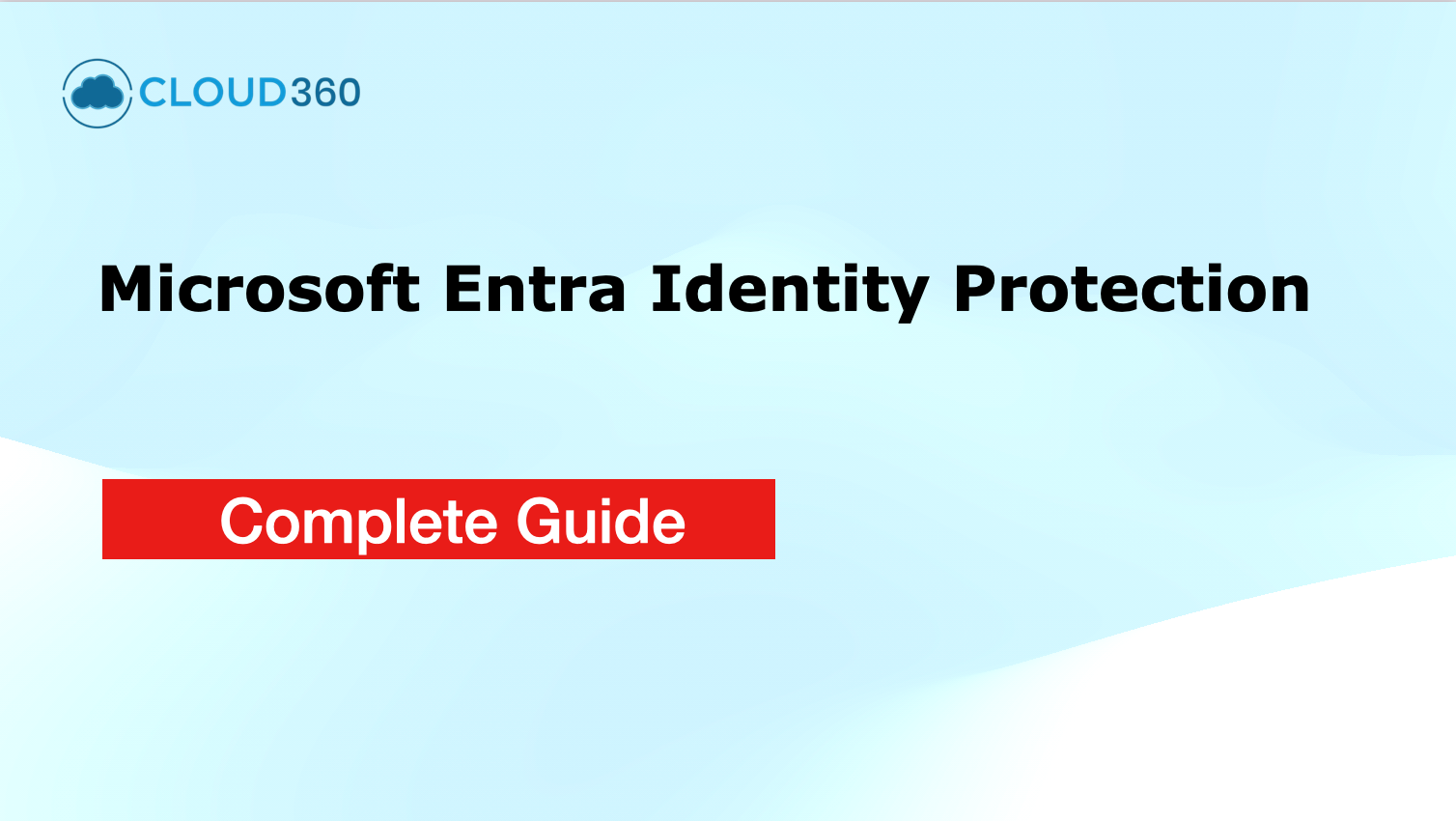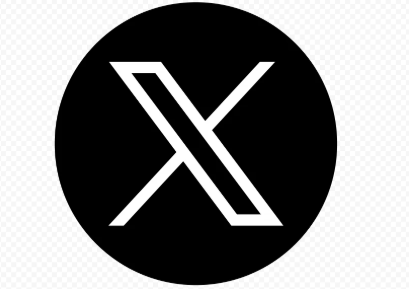Image Credit: Cloud360 Training
In a digital world where identities are the new perimeter, securing user accounts has never been more critical. With cyber threats growing more sophisticated, traditional security measures alone are no longer sufficient. That's where Microsoft Entra Identity Protection comes in — a powerful, intelligent tool designed to help organizations detect, investigate, and respond to identity-based risks in real time.
In this article, we’ll explore what Microsoft Entra Identity Protection is, how it works, its key features, and how organizations can use it to strengthen their identity security posture.
What is Microsoft Entra Identity Protection?
Microsoft Entra Identity Protection is a feature within Microsoft Entra ID (formerly Azure Active Directory) that uses machine learning and behavioral analytics to identify and mitigate identity-related risks. It provides organizations with the ability to:
-
Detect suspicious or risky user behavior
-
Automate responses to identity threats
-
Enforce conditional access policies based on risk
-
Protect identities at scale with minimal user friction
Identity Protection enables risk-based conditional access, meaning access to resources can be automatically granted, denied, or challenged (e.g., via MFA) depending on the level of risk detected.
Why Identity Protection Matters
With more users accessing corporate resources from various devices and locations, identity is the new security boundary. Compromised identities can lead to data breaches, financial loss, and damage to brand reputation. Traditional perimeter-based defenses no longer suffice — you need intelligence-driven tools that adapt to changing threats.
Microsoft Entra Identity Protection helps prevent and respond to risks before they escalate, reducing the time between detection and action and helping organizations maintain strong identity hygiene.
Key Features of Microsoft Entra Identity Protection
1. Risk Detection
Microsoft Entra Identity Protection detects two types of risk:
-
User Risk: Signals that indicate the user's identity may have been compromised (e.g., leaked credentials).
-
Sign-in Risk: Suspicious activities during sign-in, such as login from an unfamiliar location or a known malicious IP.
These risks are classified as low, medium, or high, based on threat intelligence, behavioral patterns, and machine learning models.
Common risk detections include:
-
Atypical travel
-
Anonymous IP address usage (e.g., via TOR)
-
Impossible travel between sign-ins
-
Malware-linked IP addresses
-
Suspicious inbox forwarding rules (for Exchange Online)
-
Unfamiliar sign-in properties
2. Risk-Based Conditional Access
One of the most powerful features is the ability to automatically respond to detected risks using Conditional Access policies. For example:
-
Require multi-factor authentication if a sign-in risk is medium or high
-
Block access if user risk is high
-
Require password reset if credentials are suspected to be leaked
These automated responses reduce the need for manual intervention and allow real-time mitigation of threats.
3. User Risk Remediation
When Identity Protection detects that a user’s credentials may be compromised, it can automatically enforce policies such as:
This ensures that compromised accounts are quickly secured, limiting the window of exposure.
4. Investigation and Reporting
Admins can review detailed reports on:
-
Risky users
-
Risky sign-ins
-
Risk detections
These insights help security teams investigate patterns, respond to incidents, and meet compliance or audit requirements. The reports can also be integrated with Microsoft Sentinel or other SIEM systems for advanced threat hunting.
5. Integration with Microsoft Security Ecosystem
Identity Protection works seamlessly with other Microsoft security tools, such as:
This creates a unified security ecosystem where identity, endpoint, and application security are all interconnected.
Common Use Cases
✅ Protecting Remote Access
With more employees working remotely, organizations can use risk-based access controls to protect users accessing cloud services from unknown networks or devices.
✅ Responding to Credential Leaks
If a user’s credentials are found on the dark web, Identity Protection can flag the risk and enforce a password reset automatically.
✅ Detecting Insider Threats
Anomalies in user behavior, such as accessing data from an unusual location or time, can be flagged, helping detect potential insider threats early.
✅ Maintaining Compliance
Identity Protection helps organizations meet security and compliance requirements by providing visibility, control, and auditability of access and risk events.
Licensing Requirements
Microsoft Entra Identity Protection is available with:
Some basic risk information may be available in other plans, but full automation, reporting, and remediation features require P2 licensing.
Best Practices for Using Identity Protection
-
Enable Conditional Access Based on Risk Set up policies to challenge or block risky sign-ins and users automatically.
-
Regularly Review Risk Reports Analyze sign-in and user risk reports to identify trends and unusual behavior.
-
Train Users Educate end-users on secure sign-in practices and how to respond to MFA prompts or password reset requests.
-
Integrate with SIEM Tools Push risk detection data to SIEM platforms like Microsoft Sentinel for extended monitoring and analytics.
-
Continuously Improve Policies Use audit logs and detection history to fine-tune conditional access policies and improve risk handling.
Microsoft Entra Identity Protection provides intelligent, scalable, and automated protection for managing identity-related risks in real time. With features like risk-based conditional access, automatic remediation, and deep insights into user behavior, it empowers organizations to strengthen security without creating friction for legitimate users.
As cyber threats become more identity-focused, investing in solutions like Identity Protection is no longer optional — it’s essential. By proactively managing risks and enforcing smart access controls, organizations can protect their most valuable asset: their people.
If you need training or consulting on Microsoft Entra Identity Protection, contact the Cloud360 team today!