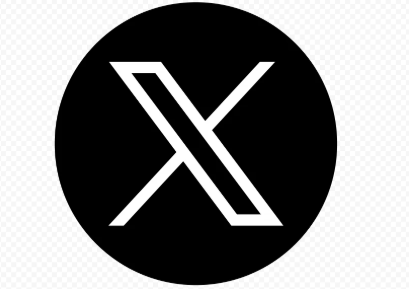Ace Your Azure AZ-900 Certification: A Hands-On Guide to Free Practice
Earning the Azure AZ-900 certification shows you have a base knowledge of cloud ideas, Azure services, security, and compliance. But reading about them isn't enough to truly learn. Hands-on experience helps you get how Azure works. It also lets you confidently answer exam questions, especially those scenario-based questions.
Luckily, Microsoft gives you free ways to get this experience without needing an Azure subscription. This article will show you how to use the AZ-900 sandbox and interactive guides. They'll help you master Azure basics through practice.
Ready to jump in and boost your AZ-900 prep? Let's see how to use these great free tools.
Why Hands-On Practice is Essential for the AZ-900 Exam
Hands-on practice is more important than just knowing the theory. Working with Azure helps you understand things better. It also prepares you for the real test.
Understanding Azure Services Through Experience
Hands-on practice really makes it easier to understand how compute, storage, and networking works. When you try things yourself, it sticks better. You will not only read about it, but you see it in action. This can make a huge difference in your learning.
Scenario-Based Questions and Practical Application
The exam includes scenario-based questions. These questions test how you would use Azure in real situations. If you've used Azure before, these are easier to answer. You won't just be guessing, you'll be using what you've learned.
Official Content and the Importance of Hands-On
The official AZ-900 content doesn't stop at cloud ideas. It also covers services like computing and storage. This is why hands-on learning matters. You need to understand not only the what but also the how.
Introducing the Free AZ-900 Sandbox Environment
The AZ-900 sandbox is a free space to practice Azure. It lets you try out Azure without paying for a subscription. You can get to it through Microsoft learning paths.

No Subscription Needed: Microsoft Provides the Resources
The best part is you don't need to pay. Microsoft gives you the tools to practice. This means you can learn Azure AZ-900 without spending any money. It's a great way to get started.
Accessing the Sandbox Through Microsoft Learning Paths
To find the sandbox, look for AZ-900 learning paths on Microsoft's site. Find the learning paths with exercises. These exercises will link you to the sandbox.
Activating the Sandbox and Initial Setup
You'll need a Microsoft account to use the sandbox. Turn on multi-factor authentication for security. Also, you'll see how long you have to finish the exercises.

Mastering Azure Fundamentals with the AZ-900 Sandbox
The sandbox gives you a place to try out Azure features. You can use the Azure Cloud Shell, try out the Azure portal, and build different resources. This will really help you learn Azure.
Navigating the Azure Cloud Shell: Bash and PowerShell
The Cloud Shell lets you use Bash and PowerShell. You can switch between them to run commands. These commands let you control Azure resources.
Using the Azure Portal Within the Sandbox
The Azure portal gives you a visual way to work with Azure. It's easier to see what's happening than just using commands. You can click around and learn how things are set up.

Creating Resources: Virtual Machines and More
Try creating a virtual machine (VM). Pick a resource group, give the VM a name, and choose a location. Then, select an image and size. Finally, enter a username and password. Now you've created a virtual machine in Azure.
Exploring the Interactive Lab Guide for Guided Learning
The interactive lab guide gives you step-by-step help with Azure. It walks you through different tasks. It gives you clear instructions. This way, you always know what to do.

Accessing the Interactive Lab Guide
You can find the interactive lab guide on the Microsoft website. Just search for AZ-900 interactive lab guide. Then, start the guide to begin learning.
Guided Sessions and Task Descriptions
The guide shows you how to do each task. It tells you what to click and what to type. This makes it easy to follow along and learn Azure.
Step-by-Step Exercises: Virtual Machine Creation and Web App Deployment
The guide includes exercises like creating a virtual machine. It also shows you how to deploy a web app using Docker. It provides all the steps, from picking resource groups to setting usernames and passwords.
Tips for Maximizing Your AZ-900 Hands-On Practice
To get the most from your practice, follow a few tips. These steps will help you learn better and faster. You want to make the most of your time.
Follow the Instructions Carefully
Pay close attention to each step in the exercises. The instructions are there to help you learn. Don't skip steps or rush through them.
Experiment and Explore Beyond the Instructions
Once you're comfortable, try new things. Change settings and see what happens. This is how you really learn and understand Azure.
Take Notes and Document Your Learning
Keep track of what you do and what you learn. Write down commands, settings, and notes. This will help you remember things later.
Conclusion: Your Path to AZ-900 Success Through Practical Experience
The Azure AZ-900 certification shows you know cloud basics. While knowing the theory is important, hands-on practice is key to really mastering Azure services. Using the free AZ-900 sandbox and interactive lab guides, you can get great practice without needing to pay.
Make sure to follow the instructions closely, try out different settings, and write down what you learn. With enough practice, you'll be ready to ace the AZ-900 exam and start your Azure journey. Use these free tools and unlock your potential in the cloud!
Preparing for the Azure AZ-900 certification goes beyond just studying cloud concepts — hands-on experience is essential. This guide emphasizes the value of practical learning to truly understand Azure services and confidently tackle scenario-based exam questions.
Microsoft provides free tools like the AZ-900 sandbox and interactive lab guides, allowing learners to explore Azure without a paid subscription. These resources offer real-time access to the Azure portal, Cloud Shell (Bash & PowerShell), and guided exercises such as creating virtual machines and deploying web apps.

.png)