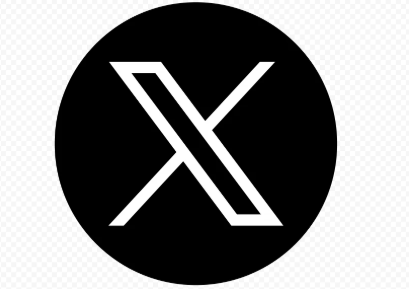Azure Entra ID User Provisioning: A Comprehensive Guide
Are you tired of manually creating and managing user accounts? It eats up your time, creates risk, and causes errors. Azure Entra ID (formerly Azure AD) is here to help. It simplifies identity and access management. Automating user provisioning provides many benefits. This article explores Azure Entra ID user provisioning. You'll learn its advantages, setup, configuration, and best practices.

Understanding Azure Entra ID User Provisioning
Azure Entra ID simplifies user management. This ensures the right people have the right access. It improves security and efficiency. Now, let's define key terms.
What is User Provisioning?
User provisioning involves creating, updating, and deleting user accounts. Think of it as managing a user's identity lifecycle. Traditional processes were manual and slow. Automated provisioning streamlines this. It ensures accurate and timely access. This reduces security risks and improves compliance.

Benefits of Automated User Provisioning with Entra ID
Automated user provisioning has some great benefits. Security improves because access is granted and revoked automatically. IT costs go down as manual tasks shrink. Work gets done quicker since users get immediate access. Compliance gets easier with central control and audit trails. User experience gets a boost with self-service access requests.

Configuring Inbound User Provisioning to Entra ID
This section covers getting users into Entra ID. Think about importing from sources like on-premises AD or HR systems.

Connecting to On-Premises Active Directory with Microsoft Entra Connect
Microsoft Entra Connect syncs users, groups, and more from on-premises AD to Entra ID. First, install and configure Entra Connect. Then, choose what you want to sync. Map attributes correctly, like names and email addresses. Filtering reduces the amount of data synced. This boosts performance. Following these steps ensures a smooth flow of identities.

Integrating with HR Systems (e.g., Workday, SAP SuccessFactors)
Azure Entra ID integrates with popular HR systems. This automates user provisioning based on HR data. API-driven provisioning offers real-time updates. Flat-file based provisioning works well for batch processing. Automating saves time. It improves accuracy as personnel changes get automatically updated.

Configuring Outbound User Provisioning from Entra ID
This focuses on provisioning users from Entra ID to other apps and services.
Using the Microsoft Entra ID Provisioning Connector Gallery
The Entra ID Provisioning Connector Gallery offers pre-built connectors. They support apps like Salesforce, ServiceNow, and Dropbox. Select a connector and provide admin credentials. Map user attributes between Entra ID and the app. Then, enable provisioning. The result? Automated user account creation and updates.

Creating Custom Provisioning Connectors
What if an app doesn't have a pre-built connector? Build a custom one. Use the SCIM standard. It simplifies provisioning across systems. Use APIs to connect to the app. Choose the right authentication methods. Testing is vital. Be sure the connector works as it should.
Best Practices for Azure Entra ID User Provisioning
Follow these tips for successful user provisioning.
Attribute Mapping and Transformation
Mapping attributes correctly ensures data consistency. Match employee IDs, email addresses, and departments. Transform data, if necessary. For example, format phone numbers correctly. Consistent data ensures systems work together well.
Security Considerations
Always use strong passwords. Enable multi-factor authentication (MFA). Regularly check provisioning logs for unusual activity. Review user access rights often. Security measures protect sensitive data.
Monitoring and Troubleshooting
Keep an eye on provisioning jobs in Entra ID. Setup alerts for failures. Check logs to troubleshoot problems. Common errors include incorrect credentials or attribute mapping issues. Resolve issues quickly to maintain smooth operations.
Real-World Examples of Azure Entra ID User Provisioning
Let's see how orgs are using Entra ID.
Streamlining Onboarding and Offboarding
Imagine a new employee. With Entra ID, their account is created automatically. They gain access to necessary apps and resources on day one. When they leave, access is revoked right away. This streamlines onboarding and offboarding.
Automating Access Management for Contractors
A company uses Entra ID to manage contractor access. Access gets granted based on contract duration. When the contract ends, access gets revoked automatically. This ensures secure access for temporary workers.
Conclusion
Azure Entra ID user provisioning offers amazing benefits. Plan, configure, and monitor your implementation. Doing so will bring success. Take the next step. Explore Azure Entra ID user provisioning today. Improve your identity management processes now!
Azure Entra ID automates user provisioning, streamlining account creation, updates, and deletions to improve security and efficiency. It integrates with on-premises directories and HR systems, reducing manual tasks and errors. Pre-built and custom connectors enable seamless access management across apps. Following best practices ensures accurate, timely access and enhanced user experience.