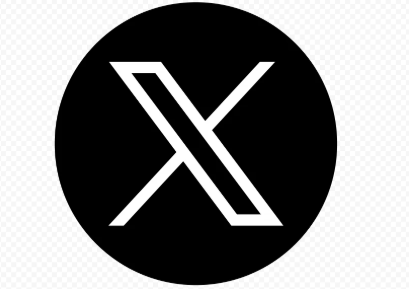Navigating the Azure Universe with Azure Copilot: Your AI-Powered Co-Pilot
Imagine you're a pilot flying a high-tech aircraft—an aircraft filled with cutting-edge technology, complex dashboards, and endless possibilities. The sky is vast, and every decision you make determines how smoothly you reach your destination. But what if you had a co-pilot, an intelligent assistant that could read through the data, anticipate challenges, and even execute commands for you?
Welcome to the world of Microsoft Copilot in Azure—your AI-powered assistant that simplifies cloud operations, optimizes workflows, and helps you navigate the ever-expanding Azure universe. Whether you're deploying virtual machines, troubleshooting a network issue, or just trying to understand how Azure services fit together, Copilot in Azure is here to make your journey effortless.

Chapter 1: Performing Tasks Without Breaking a Sweat
Picture this: You're an IT administrator responsible for managing multiple workloads in Azure. The sheer number of tasks—monitoring resources, optimizing costs, managing security—can be overwhelming. But then, you ask Copilot for Azure a simple question:
“What’s the current health status of my services?”
And just like that, Copilot pulls up real-time insights. It goes further, helping you:
- Fetch resource details using Azure Resource Graph queries
- Analyze costs and suggest optimizations
- Investigate potential security threats
- Find Azure Advisor recommendations to improve efficiency
- Troubleshoot network connectivity or disk performance issues
Instead of manually sifting through dashboards, you're now getting precise, actionable insights at lightning speed.

Chapter 2: A Knowledge Hub at Your Fingertips
You’re deep in the trenches, troubleshooting an Azure SQL Database issue. You try a few fixes, but nothing works. Instead of spending hours researching, you turn to Copilot:
“Why can’t my Azure database connect to Power BI?”
Copilot instantly analyzes the situation and provides possible reasons—network firewall settings, authentication errors, or service limitations. It doesn't stop there. It offers a step-by-step guide, referencing the latest Azure documentation to ensure you're working with up-to-date solutions.
Copilot isn’t just about fixes—it’s also a knowledge hub. Want to understand how Azure Kubernetes Service (AKS) works? Or which service best fits your cloud-native app? Ask away, and Copilot will guide you through.
Chapter 3: Finding the Right Tools for the Job
Ever felt like you're standing in the middle of an enormous warehouse, trying to find the right tool for a job? That’s how it can feel navigating Azure’s vast suite of services.
What if, instead, you could simply ask Copilot?
“Which service is best for distributed caching?”
Copilot not only provides an answer—it also shows how widely used the service is, recommends related tools, and even offers a one-click link to start using it. Whether you're designing a scalable architecture or integrating third-party solutions, Copilot ensures you always have the best tools at your disposal.
Chapter 4: Navigating with Ease
Gone are the days of manually clicking through menus and submenus to find what you need. With Copilot for Azure, navigation is as simple as a chat command.
“Open Azure Virtual Machines.”
And just like that, you're there.
If you forget the exact name of a service, no worries—Copilot suggests the closest matches. It can even tweak your portal settings, like applying a new Azure theme or adjusting notifications.
Chapter 5: Understanding the Boundaries
Even superheroes have limits, and so does Copilot in Azure—for now. While it can handle many tasks, it has some guardrails:
- It can’t modify more than 10 resources at a time.
- Chat sessions are capped at 15 requests per session and 10 sessions per day.
- Some lists are limited to the top five results.
- For certain queries, you'll need the resource ID instead of just a name.
These limitations ensure Copilot remains efficient, responsive, and secure as it evolves.
Final Thoughts: A Smarter, Faster, and More Efficient Azure Experience
Microsoft Copilot in Azure is more than just a virtual assistant—it’s your co-pilot in the cloud. It reduces friction, automates routine tasks, and empowers you to make smarter, data-driven decisions. Whether you're an Azure expert or just starting your cloud journey, Copilot ensures you’re always in control, with AI-powered insights leading the way.
The Azure universe is vast. But with Copilot by your side, you're never flying solo.
Ready to explore? Try Microsoft Copilot in Azure (Preview) today and experience the future of cloud operations firsthand!

Microsoft Copilot in Azure acts like an intelligent co-pilot for cloud professionals, helping simplify and automate complex Azure operations. From fetching real-time resource health, troubleshooting issues, optimizing costs, and finding the right Azure services, Copilot delivers instant, AI-driven insights. It acts as a knowledge hub, navigation assistant, and troubleshooting partner — making cloud management faster, smarter, and less overwhelming. While it has some limitations, Copilot ultimately empowers users to focus on strategic innovation instead of routine tasks, ensuring you're never flying solo in the Azure universe.