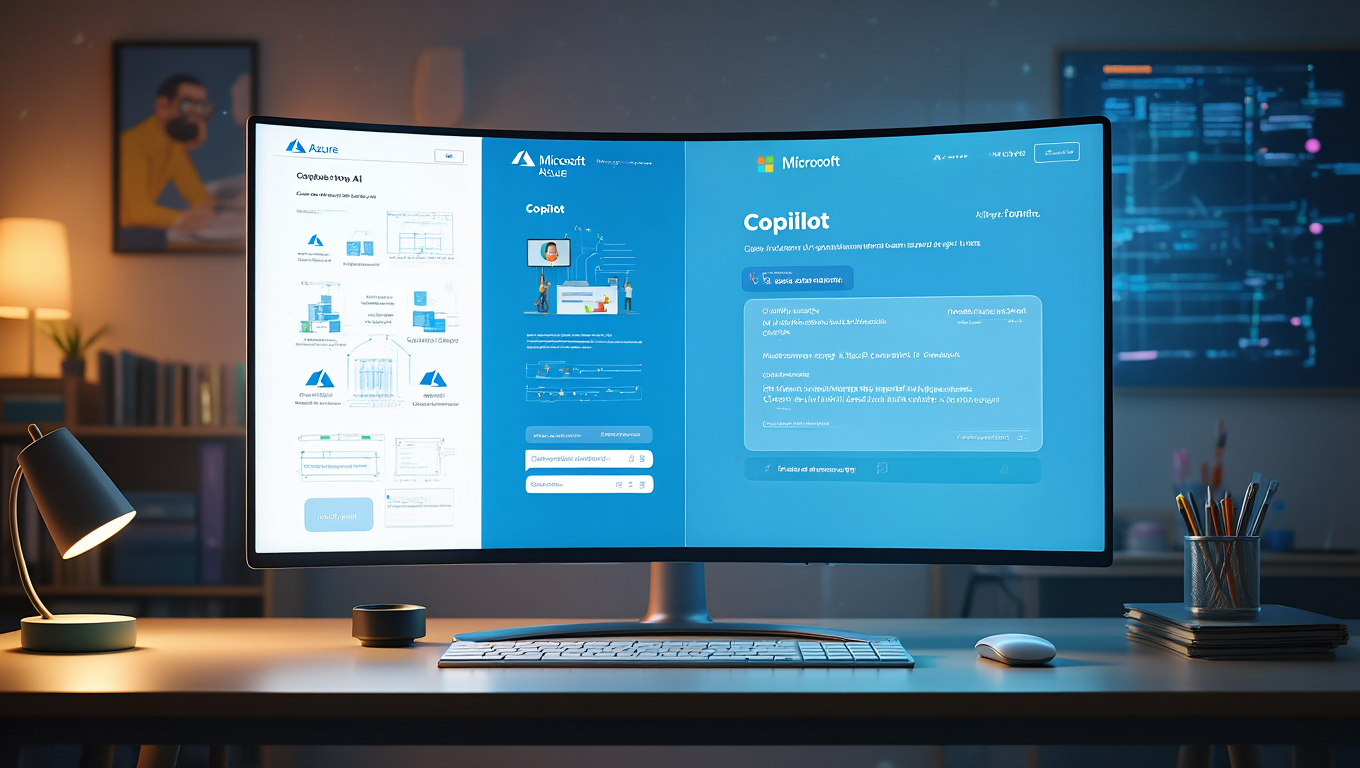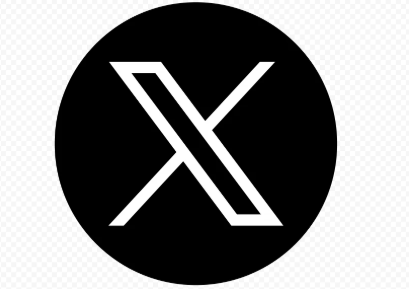A New Way to Work with the Cloud: My Journey with Microsoft Copilot in Azure
When I first heard about Microsoft Copilot in Azure, I’ll admit—I was curious but cautious. The idea of an AI-powered assistant embedded right into the Azure portal sounded promising, almost too good to be true. Could it really help me make sense of the endless options, resources, and services scattered across the cloud? Turns out, yes. And then some.
It started on a regular Monday. I had a to-do list filled with typical cloud tasks: optimizing a few VMs, checking on cost reports, sorting out some identity configs, and troubleshooting a storage issue that had been bothering our devs for a week. My brain was already switching contexts by the hour. That’s when I decided to give Copilot in Azure a spin.
Right from the portal, there it was. No need to install anything, no setup rituals. Just a chat window and a simple prompt: What do you want to do today?

So I started talking to it like I would to a colleague. I typed, "Help me understand why my app is running slow," and Copilot didn’t just reply with a link to documentation—it asked smart questions. Which VM? What time frame? Is it storage or CPU bound? It was like having a cloud-savvy engineer who already knew their way around my Azure environment.
That’s the magic of how Copilot in Azure works. It taps into the Azure control plane and combines that with Large Language Models trained on technical content and usage patterns. So when I describe what I want in plain English, it interprets that goal, translates it into actionable queries, and actually takes steps for me—safely and securely. If I have the right permissions, Copilot can even execute actions, but always after asking for confirmation.
One of the things I quickly realized is that Copilot doesn’t just answer questions—it becomes part of how you manage Azure. It helped me set up scaling rules for a load balancer by walking me through the options. It gave insights on where I might be overspending. It even pulled up a comparison of VM sizes tailored to the workloads I was running. And the best part? It adapted to my environment. Everything it recommended was based on my setup—not some generic example.
It wasn’t long before I started getting more creative with my prompts. I asked things like, “Which of my resources are underutilized?” or “Can I reduce costs on my database tier?” Copilot didn’t just point me to monitoring dashboards—it broke down usage metrics and explained what I could do next. That context-aware reasoning saved me hours.
All of this, of course, is underpinned by Microsoft’s responsible AI commitment. It’s easy to forget that when you’re in the middle of debugging a storage bottleneck, but knowing that Copilot is built on principles around privacy, fairness, and transparency gives you confidence to actually trust it. It acts within your permission scope, respects policy, and keeps your data private. And if anything feels off, you're still in control.
As for access and pricing, I was relieved to find that the capabilities available now don’t cost extra. It's available in a wide range of languages, making it accessible to teams across the globe. There's even flexibility for admins to control who can use it in their organization, and for IT to manage network requirements so everything runs smoothly.
Over the past few weeks, Copilot in Azure has become more than a tool—it’s been like a second set of hands in my daily workflow. It's made navigating Azure not only easier but smarter. It doesn't replace the need for cloud skills, but it elevates how those skills are applied. It’s collaborative, contextual, and shockingly good at turning complex cloud tasks into guided conversations.
So here’s my advice: If you're in the Azure ecosystem, try it. Not because it’s the latest trend, but because it fundamentally shifts how you interact with the cloud. You’re not just managing resources anymore. You’re having a conversation with the platform—and it’s finally talking back in a way that helps.
Microsoft Copilot in Azure is an AI-powered assistant that helps users navigate and manage their Azure environment more efficiently. Through natural language prompts, it provides personalized insights, performs actions within user permissions, and offers smart recommendations tailored to specific configurations. Accessible directly from the Azure portal, Copilot enhances productivity by simplifying complex cloud tasks and making Azure feel more intuitive. Built on responsible AI principles, it ensures privacy, transparency, and user control throughout the experience.