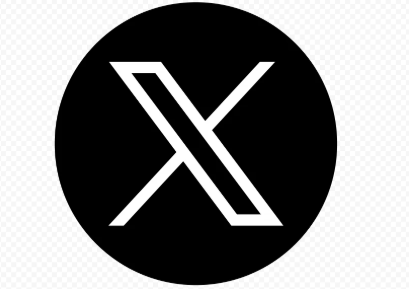Azure Advisor: Your Personal Cloud Consultant
In the world of cloud computing, optimizing performance, enhancing security, and controlling costs are crucial for any business. Azure Advisor, a free cloud service from Microsoft, acts as your personal cloud consultant, providing best practice recommendations to improve the efficiency, security, and cost-effectiveness of your Azure resources. Whether you are a cloud beginner or a seasoned expert, Azure Advisor helps you proactively manage your cloud infrastructure. In this blog, we will explore what Azure Advisor is, how it works, and how it can help businesses optimize their cloud strategy.
What is Azure Advisor?
Azure Advisor is an AI-driven service that analyzes your Azure environment and provides personalized recommendations across four key areas:
-
Cost Optimization – Helps you reduce your cloud spend by identifying underutilized resources and suggesting cost-saving measures.
-
Security – Provides security recommendations to improve compliance and protect your resources against threats.
-
Performance – Suggests ways to enhance the performance of your applications and workloads.
-
Reliability – Identifies potential risks and offers guidance on improving the availability and resilience of your applications.
-
Operational Excellence – Recommends best practices for improving operational processes and efficiency in managing Azure workloads.
By using these recommendations, organizations can ensure that their cloud infrastructure is efficient, secure, and cost-effective.
Key Features of Azure Advisor
Personalized Recommendations
Azure Advisor customizes its recommendations based on your specific Azure workloads. It analyzes your deployed resources and provides guidance tailored to your usage patterns.
Actionable Insights
Each recommendation includes detailed steps on how to resolve the issue or optimize resources. Azure Advisor also provides links to documentation and best practices to help you implement the changes effectively.
Integration with Azure Services
Azure Advisor integrates with other Azure services such as Azure Security Center, Azure Monitor, and Azure Cost Management, ensuring you receive comprehensive guidance for managing your cloud environment.
Recommendation Alerts & Automation
You can set up alerts to notify your team about new recommendations and integrate them with Azure Logic Apps for automated remediation.
Export and Share Recommendations
Businesses can export recommendations in formats like CSV or JSON to share with teams and stakeholders for further analysis and implementation.
How Azure Advisor Helps Businesses

Azure Advisor provides value across different business functions, including:
1. Cost Optimization
Many businesses over-provision resources, leading to unnecessary costs. Azure Advisor helps by:
2. Enhanced Security
Security is a top priority for any cloud-based infrastructure. Azure Advisor assists in:
3. Improved Performance
Slow applications can lead to poor user experience. Azure Advisor suggests:
4. Reliability and Business Continuity
To ensure that applications remain available and resilient, Azure Advisor:
Best Practices for Using Azure Advisor
To get the most out of Azure Advisor, follow these best practices:
-
Regularly review recommendations – Since cloud environments evolve, it's important to check Azure Advisor frequently.
-
Prioritize high-impact actions – Focus on critical security, cost, and performance optimizations first.
-
Automate where possible – Use Azure Policy and Azure Automation to apply recommendations systematically.
-
Collaborate with teams – Share insights with DevOps, security, and finance teams for collective decision-making.
-
Leverage Azure Advisor Score – Use the Advisor Score to track improvements and benchmark cloud optimization progress.
Azure Advisor is an indispensable tool for any organization looking to optimize their Azure cloud infrastructure. By providing proactive recommendations across cost, security, performance, and reliability, it ensures that businesses make the most of their cloud investments. Whether you are running small workloads or managing enterprise-scale deployments, leveraging Azure Advisor can significantly enhance your cloud strategy.